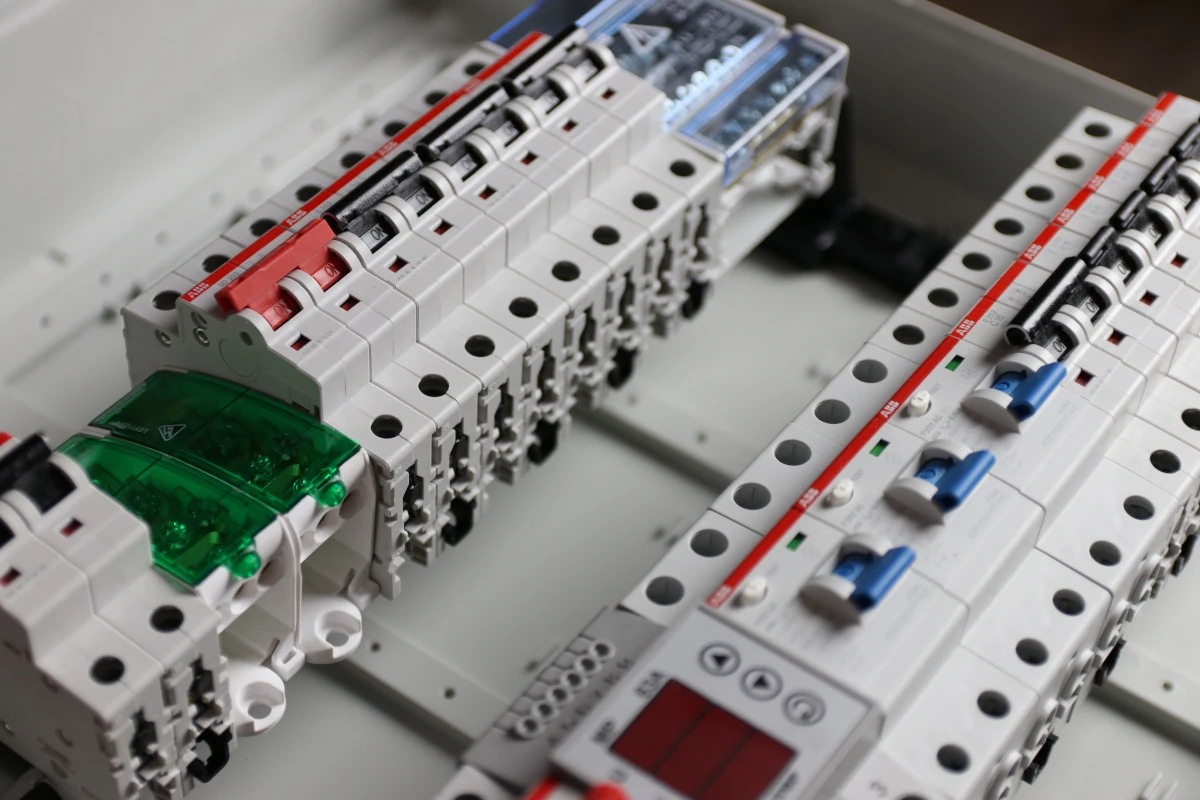One of the great inventions of in-home cleaning is the robotic vacuum clear from iRobot called Roomba.
Your little Roomba is doing all it can to keep your home in good condition. It keeps cleaning and cleaning but how do you know its bin is full of trash and can’t take anymore.
So you might wonder if the Roomba will tell you when it’s full?
Here is want Roomba does when it is full
Earlier models of the Roomba have a full bin indicator that tells you when it’s time to take out its trash and will stop collecting more trash. Newer models however when full return to the docking station which has a larger bin that sucks out all the trash so your Roomba can continue cleaning. These models also operate efficiently with a mobile-compatible application which will indicate the bin capacity. With this, you can set rules and actions that the device should take when its bin is full.

Roombas have several operations that you can utilize to configure them to your personal needs. One of them is the bin indicator where you can instruct what should happen when the bin is full.
To learn more about these little functional devices, please continue reading.
Related:
- Can I Move Roomba to Another Floor? (Solved)
- Can I Have 2 Roombas on the Same App? (Simple Explanation)
- How Do I Remove Old Roomba From App? (Solved)
How does the Roomba work?
The Roomba works similarly to a typical vacuum cleaner as it includes a system for gathering dirt and other small particles. On the side of the machine, two brushes move in opposing directions and collect trash.
The brushes guide the dirt into the powerful suction positioned on the other side of the machine. Afterward, the device stores it in a small storage container.
Though the Roomba and vacuum cleaner are identical in function, They are quite different. Roombas are characterized by two large tractor-style wheels on either side of the machine. Each wheel is propelled by an electric motor that operates independently.
Unlike the vacuum cleaner, the Roomba has tires that rotate in opposite directions. As a result, it can clean virtually any space.
The cleaning device operates on a rechargeable NiMH battery pack incorporated within the device. Some models have a battery that lasts 90 minutes on a single charge, while others have longer battery life.
What Is the function of the sensors on a Roomba?
The Roomba uses three sensors: infrared, photoelectric cells, and a piezoelectric sensor to navigate the house. The touch-sensitive bumper also prevents it from running into several things.
Below is a detailed explanation of the workings of these sensors.
Infrared sensors
These light waves are part of the electromagnetic spectrum. They have frequencies higher than microwaves but lower than visible light. Infrared heat is invisible to the human eye, but we sense them as heat.
You use these sensors or night vision or change your television stations with remote control. This sensor serves as the device’s eyes. It helps it “see” as it makes its way around your living area.
Photoelectric cells
Photoelectric cell sensor is that part of the device that converts light energy to electrical energy. It works by emitting an infrared ray beam towards a specific target that bounces the light back.
So even when there isn’t enough light in the room to detect a presence, it still functions. In other words, both the infrared sensors and photoelectric cells work jointly to clean a room.
The Roomba can also detect changes in motion and light levels by employing both infrared and photoelectric designs. The infrared sensor on the front of the device creates a light beam that reflects off any barriers in its path. A photocell sensor then reads the light and determines the distance between the object and the sensor.
Piezoelectric sensors
The Roomba’s piezoelectric sensor consists of a crystal placed between two metal plates that detect movement. This sensor detects dirt and debris, which the device then vacuums up.
The device’s built-in “Dirt Detect” software activates if it reads too many dirt particles. With this, the Roomba passes over the same area again to provide a more thorough cleaning.
Touch-sensitive bumper
The infrared detects obstacles, while the touch-sensitive bumper prevents the device from colliding with the barrier. Roomba also utilizes the sensor to see when it’s at the edge of stairs. This way, it can clean without tumbling down your stairwell.
Additionally, if the machine detects any cables or carpet tassels on the floor, it can stop the brushes from rotating. This function prevents the brush from tangling with the carpet.
How do I know when the clean base is full?
After your Roomba has been cleaning for a bit, you know that you’ll have to empty the content of its bin. However, even if you forget to perform this action, the device will notify you.
If you’re using the Roomba I series, you’ll notice that the “clean” button will glow red. This light moves around the button, indicating that it’s time to empty its trash box.
If you’re using the Roomba e series, you’ll receive a notification on your mobile telling you that the bin is full. Aside from this, the red trash can light on top of the device will start blinking.
Once you notice this, you can empty the can by following the following steps:
- Pull out its trash box
- Remove the garbage from the bin
- If necessary, remove the bin compartment door and clean out the filter
- Replace the bin in the Roomba
Note it’s very vital to clean out the filter every time you empty the trash can. Constant cleaning habits will enable the robot to last longer.
After you’re done cleaning, the Roomba’s light will stop blinking. If this doesn’t happen, reboot the device.
How do I know when to fix the bin indicator?
If the “full” indicator light remains on after you’ve emptied the can, it’s possible that the filter is still clogged. In this case, try to clean the filter better.
If this option is still not successful, you’ll have to reboot the system using the following steps:
- Ensure that you replace the bin correctly
- Hold down the “clean” button for at least 10 seconds
- Wait till the “RST” symbol appears on the display screen. The device will begin to reboot. You’ll hear a unique tone once it has completed this process successfully
- Remove the bin from your Roomba and thoroughly inspect the contents of the device
- There’ll be two black sensors on both sides of the interior. Wipe them thoroughly
- You can now place the bin back into the Roomba, and the full bin light will turn off automatically
Closing thoughts
There are plenty of ways you can identify or the Roomba can communicate to you that this bin is full. Roomba can also let you know your bin status when you are away from home with the app.
New models will empty the bin themselves so you don’t have to which is a great feature for you to enjoy other things while you cleaning is being taken care of.